Week 13 of the Partnership To Success program was about what one needs to get organized when creating a product. First, we need a text editor. I have Microsoft Word which I can use but if you don’t have Microsoft Word you can download Open Office which is a free piece of amazing software that does the same as Microsoft Word.
Furthermore, it is important to organize your folders when creating a product because otherwise, it will be nearly impossible to find what one is working on.
I created a folder with the name of the product with several sub-folders for images, videos, documents, and websites. Maybe I will create a few more but for the time being it’s enough.
Now it’s time to start writing. In this module, John will teach you how to get started if you have no experience with a text editor.
I have more than enough experience with a text editor but not as a writer and not on how to write an eBook.
To make the start a bit easier he has one module where he gives simple writing tips and how the layout of the eBook should be and another module on how to write if one thinks he cannot write, like me.
Well, I got started and already have about 22 pages of text ready which I will have to check and possibly rewrite parts. The first thing is to get everything written down and edit it later on while adding links and images.
Week 14 is about me coming out of my comfort zone and that is making videos.
Making a video is not the problem but me presenting it.
I’m no talker and English is not my native language so it’s going to be a major challenge with lots of takes before I’m satisfied to show it to everybody.
Adding video to a product is a must nowadays because it adds that visual effect that a lot of people need to understand what they are learning.
When writing an eBook one comes at a point when it’s difficult to explain in writing, adding video and showing it on screen makes everything much easier to understand. Well, that’s what I think.
This module is all about getting started with what you need to make a video. First of all, we need a piece of software to record what I’m doing on screen.
This video software is called Camtasia and is not free of charge. You can get a trial for one month but after that, it will cost you $300.
Maybe there are other options available for creating on-screen videos which are free or cost less but Camtasia is the best there is.
I’ll start out with the trial version and see if it’s worth the $300 investment. Downloading the trial version and going through the tutorials Camtasia makes available on their website.
This is a complete course of its own to get to know how all this works but I will have to bite the bullet and start creating first I will make several test videos to explore the possibilities of Camtasia.
That’s it for this week.
Follow me on my journey in the Partnership to Success program and check out my blog regularly for new posts. If you like what you read, please share the content with your friends by using the social links to your left.

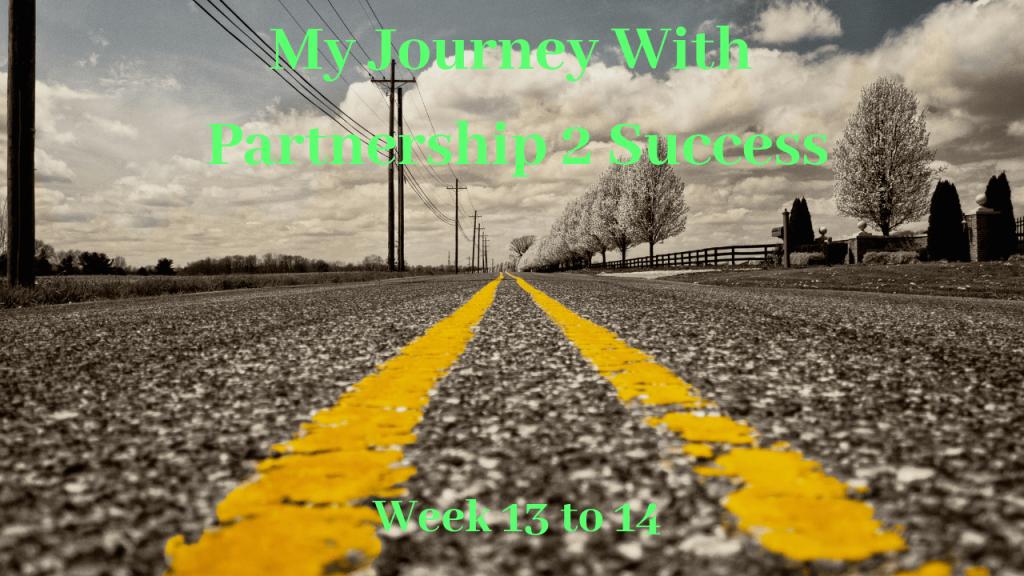





7 thoughts on “Partnership To Success – My Journey – Week 13 &14”
Hi Frank,
I told you I’d be back 😉
Anyway, I’m enjoying reading how you’re getting on. Having gone through the training myself (although I jumped about a bit based on where I was when I joined John’s program) and now going back through particular modules, it’s interesting to read how others are approaching it all.
All the best.
Stefan
Hey Stefan,
Thanks for coming back.
I just returned the favor by visiting an commenting on your last post.
– Frank
Really good to read somebody’s blog who is ahead of me.
Making video for products is going to be interesting but everything has so far.
I looked at the Camtasia software, it looks interesting. I am not going to download it until I get to that point.
Your blog looks great.
Thank you for your fine work.
Hi Brett,
It’s like John says, download the free trial of Camtasia when you are ready to start creating videos.
You then have a month for free to create all you videos so you must have a plan as to what you want to create.
Success with your Partnership to success journey.
– Frank
Hi Frank,
I am following The Partnership To Success also, and I agree with what you are saying about the video. I am also slightly uncomfortable about confronting the getting in front or doing Camtasia presentations.
I have done a couple of test presentations and they have come out ok. I am from Suffolk in the UK so tend to talk a bit but like a farmer, but not much I can do about that, as I cannot really be someone that I am not.
Gordon
Hi Gordon,
Don’t worry about your Suffolk accent because that what makes your videos unique. I’m from Holland with an accent and I’m more afraid
of not being able to explain everything in good English that everybody understands and most importantly what I’m trying to get across
to the viewer.
We’ll see how it all works out but I think I will be spending a lot of time creating the videos I need for my product.
– Frank
Hi Frank,
I’m a few weeks behind you on the course and it’s actually great to read posts from someone who’s ahead of me – let’s me know what to expect!
I’m also a bit wary about the video part, I’ve never done any videos, I’m generally more inclined towards writing and I’m not really a camera person in general. But I will just have to bite the bullet and get on with it, I’m sure it’s not that bad and that you’ll get used to it pretty quickly.
Let us know how you get on, it would be great to hear your experiences 🙂